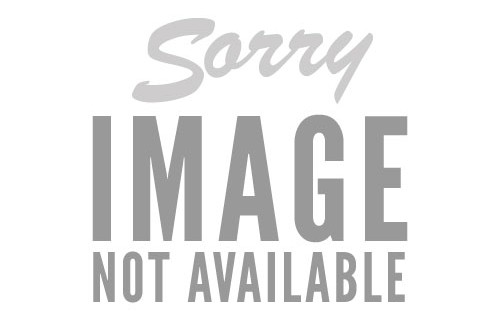In an age when more businesses are embracing remote working while still keeping offices open to employees, being able to manage teams effectively and ensure they can be productive wherever they are based is not easy.
Luckily there are a few techniques and tools which will allow colleagues to collaborate with one another whether they are working at home, heading to the office or anywhere in between.

Sharing your office file server over the internet
First of all, you need to ensure that every team member has equal access to the mission-critical data that they need to fulfill their daily duties.
With the help of a platform built to share your file server access both in-house and with remote workers, you should be able to overcome the limitations of your existing infrastructure and ensure that employees can collaborate quickly and consistently, no matter where they might be.
Using the right communications solutions
Of course swift access to your office file server is just one part of the remote working equation; you also need to facilitate streamlined collaboration between team members through the use of the right communications solutions.
This can be tricky because of how many different options there are, so the main aim of a decision-maker should be to at least make sure that company policy on this is unified. Rather than letting employees choose whatever platform they prefer, instead set in stone the solutions which should be chosen, whether that might be Zoom for virtual meetings and Slack for instant messaging, or Teams for collective catch-ups and Skype for video calls and collaboration.
If in doubt, test out the different communications solutions to see which works best for your organization, and ensure that employees that will be expected to use them are adequately trained to avoid confusion.
Organize on-site meeting rooms efficiently
One of the biggest barriers to adopting a hybrid approach to running an office is that remote workers can be left twiddling their thumbs while their on-site counterparts struggle to get access to the space they need to conduct meetings.
A way around this is to ensure that you implement a system for booking out meeting rooms which avoids clashes and conflicts, and most importantly guarantees that these spaces are available exactly when they need to be, so that there is minimal waiting at the remote team member's end.
Consider compartmentalizing meetings
When it comes to the actual meetings themselves, it is worth remembering that remote workers can feel isolated and sidelined if they are participating in a meeting with colleagues who are on-site and sharing the same space with one another.
For this reason, paring back the number of people involved in each meeting is worthwhile, as reducing average attendances will give remote workers more space to contribute without feeling like they do not have an opportunity to get a word in.
Likewise you could look into keeping meetings shorter and sweeter, which is always worth doing regardless of your particular office circumstances.
Listen to employee feedback
Even if you do make changes intended to better accommodate collaboration between remote and in-office staff, you should not just assume that every step taken has been the right one.
Instead, aim to ask for input from the people actually using the new systems and practices from day to day so that you can pinpoint problems, find better strategies going forward and ensure that everyone is as satisfied and fulfilled in their role as possible, rather than potentially allowing resentment to build up gradually behind the scenes.